 Build your blog is a new series that I would like to introduce to my blog. Build your blog is a series that provides you tips in your day to day blogging.
Build your blog is a new series that I would like to introduce to my blog. Build your blog is a series that provides you tips in your day to day blogging.
Have you been thinking of starting a blog but unsure where to start from? Don't wait and start one today! With only 3 simple steps and 15 minutes of your time your new blog will be up and running before you know it!
Let's go! So how do we start a blog?
1. Domain name and hosting
2. Installing Wordpress
3. Make it gorgeous
- Domain name and hosting
The most fun part of is thinking of your domain name. What would you like your domain name to be? Start brainstorming and list it out, for me I choose eatlovemerry! Once you have thought of the domain name head to Bluehost to check the availability of your domain name by entering it in the box that looks like this :
You will also need to host your domain name, Bluehost provide one of the best rates and gives you domain name for free when you host with them. I love Bluehost, their customer service is so much better than many hosting sites out there.
You will also need to host your domain name, Bluehost provide one of the best rates and gives you domain name for free when you host with them. I love Bluehost, their customer service is so much better than many hosting sites out there.

The starter plan starts as low as $3.95 but definitely sufficient for your new blog. In fact, I am still currently on the starter plan and I am more than contented.
- Installing Wordpress
When you are done registering with Bluehost, install Wordpress. It is really easy to install so don't worry about it! Login to Bluehost and scroll down to Software/services section of the page. Click on the Wordpress logo.

On the next page click the option to "install a brand new version".

A photo of what your installation preferences should look like:

Click complete, if you get the warning below click "overwrite existing files".
Right after you get the "installation completed", do take note of the login url, username and password. You will need them for your first time login, after that you can change these.
Type your login url into your web browser. You will see the login screen like the one below. Enter your username and password that you copied down from the previous step.

- Make it gorgeous
Congrats! You officially have your own blog but now you got to make your blog look pretty. Before you start going out taking outfit photos you got to make your blog look pretty.
Wordpress has many free themes, see them here. If you are looking for a premium theme, take a look at these ones :
Disclaimer: Please note that some of the links below are affiliate links and I earn a commission if you purchase through those links.
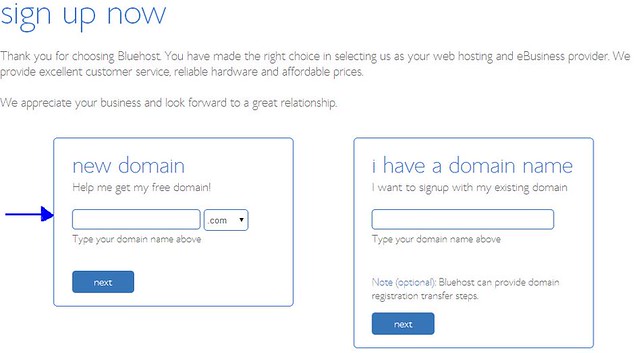
Great tips!!!!!
ReplyDeletewww.plogstyle.com
ah i wish i had money to pay for my own domain!
ReplyDelete(also wish i had more sponsors like you, it's so awesome)
sydsense.blogspot.com
So wonderful! Thanks for sharing. Happy Monday dear! :)
ReplyDeletexoxo;
STYLEFORMANKIND.COM
Facebook / Bloglovin
Great tips! Thank for sharing!
ReplyDeletexx
www.mellowyellowblog.com
wish I saw this before I started my blog! but nonetheless, really great tips!!! thanks for sharing :)
ReplyDeleteXO
loveyouheartme.blogspot.com
Great post.
ReplyDeleteXoxo
Christy
http://www.am2pmchic.com
beautiful!
ReplyDeletehttp://highheelpoodl.blogspot.com